Lighting #1 Surface Orientation
- Lingheng Tao

- Mar 18, 2022
- 2 min read
This note writes about shading skills in sketching. When we think about how to render, lights and shadows are unevitable. We need to think harshly about these basic skills before we draw anything magnificent.
Surface Orientation
A very basic concept when we render is the orientation of a surface. In 3D softwares we also called it the normal direction.
For example, when we view a cube, it is very easy to tell which is the front and which is the top side.
For irregular geometry, however, it could be difficult to tell the exact normal direction. Therefore, a wise strategy would be -- let's just try to draw all the surfaces that are viewable from the left, from the top, from the right, etc.
I will simply put some complicated cases in the following sections.
Example 1 Indoor Scene
An example of drawing the surface orientation may look something like the following.
Assume we have a complete lineart of an indoor scene.

Assume the surface of the TV is the front side. Let's simply draw the following orientation classifications.
[ Top ] These are all the things viewable from the top.

[ Right ] These are all the things viewable from the right side.

[ Front ] These are all the things viewable from the front side.
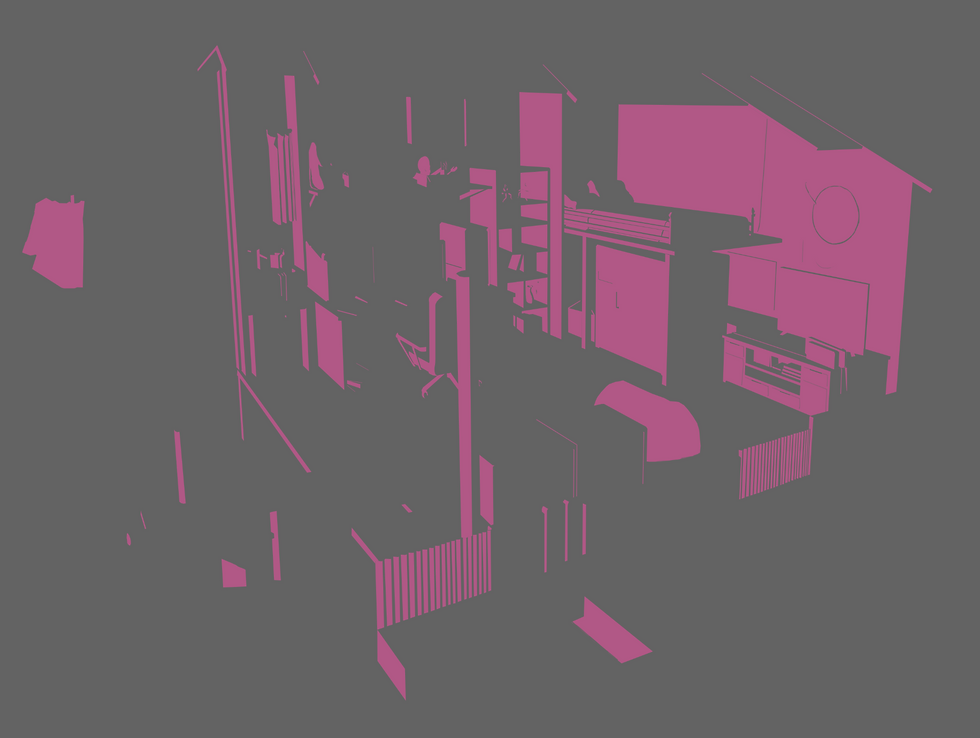
[ Bottom ] These are all the things viewable from the bottom side.

At this step you don't have to blur anything. You may choose to blur at the edge where it fades into the opposide orientation as I did in the fourth picture.
Now, by overlaying each of the orientation (or simply setting the opaqueness to 50% for each layer), you may receive something like this:

Different orientations are already distinguished by different colors. Even without the lineart,

it still looks somewhat realistic.
By replacing each color in the following picture with different grayscale colors, we may receive a picture as following:

As long as the orientation judgments are correctly handled, the finish should look exactly like what was shown in a 3D modeling software.
Example 2 Characte Model
Let's move to a more complicated model, a character. Still, we only need to distinguish from the basic directions.
[ Lineart ]

[ Surface Orientations ]

[ Orientation Overlaying ]

[ Grayscale Color Replacement ]



Comments